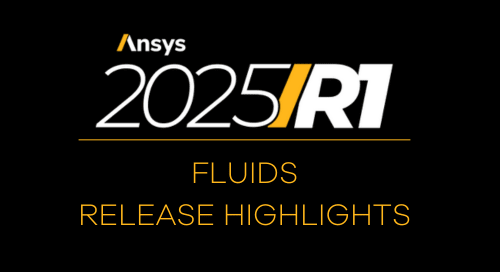Today, we will have the best view of a fighter jet pulling heavy Gs without feeling nauseous! Some things are better done virtually. Enter… you guessed it! Ansys Fluent. In this two-part article, I will show you how to mesh a fighter jet using mosaic meshing also known as poly-hex core meshing topology (article 1) and how to simulate a jet pulling high Gs (article 2). Again, this article will not induce motion sickness, so suit yourself with your favorite beverage, and let’s dig into it.
Dassault Rafale non-official CAD and rendering by Vishnudharsan S, available on GrabCad. Check out Vishnudharsan S awesome work on GrabCAD at https://grabcad.com/vishnudharsan.s-1.
Meshing Methodology
In this article, we'll leverage Ansys Fluent’s mosaic meshing capabilities with the end goal to simulate a Dassault Rafale during a transonic high G maneuver. A comparison of the default mesh settings with a more refined meshing methodology will be performed and the relative merits of both will be discussed. All meshes are generated on the same machine and use the same 32cores. Mesh adaptation will be used in part 2 to better capture the shock waves and increase simulation accuracy.
Default Mesh Setup
Fluent mesher worked right out of the box and the default setup is shown in Figure 1. Some small features are ignored by the mesher, but the overall quality is decent for an initial coarse grid. Please note that this mesh is generated for the plane interior volume. When introducing the fluid box around the aircraft, the default setup become a way to lose, perhaps something that Ansys can work on in the future. Interior volume mesh contains 0.8 million cells with a minimum orthogonal quality of 0.06. Total meshing time was less than 3min.
Figure 1: Surface mesh for the Rafale generated using Ansys Fluent’s default setup. No user input is necessary besides selecting “Watertight geometry”, selecting the CAD file, and selecting poly-hex methodology. Please note that only the insides of the plane – aka a fictitious solid domain – is meshed. When meshing the fluid domain, the default settings become too coarse to be usable.
Figure 2: Surface mesh for the Rafale generated using the advanced mesh setup. Additional curvature refinement is used to capture wing leading edge curvature better, the minimum size is reduced to better capture small features, surface sizing is used to prevent the mesh from growing too coarse on flatter surfaces, and finally, the body of influence is used to refine the engine exhaust.
Advanced Mesh Setup
The advanced mesh setup results in a high-quality mesh shown in Figures 2, 5 & 6.
1. Local refinements settings
While the default mesh was good enough to perform a coarse grid study, we need a more refined grid for part 2 of this article. Compared to the default setup, the advanced mesh setup uses two Bodies of Influence (BOI) behind the engine exhaust, see Figure 3. For those unfamiliar with this type of volume refinement, a BOI is a region of space indicated by a CAD box of any shape that is used to generate a local mesh refinement. In this case, the BOI's are set at 2in target size to help capture the shock diamond physics of the supersonic exhaust. We also introduced various local surface refinements such as aircraft surfaces at 4in, refueling probe at 2in, and engine inlet and outlet surfaces at 1in.
Figure 3: Rafale CAD used for the study. Two BOI's can be seen directly behind the engine exhausts to perform local mesh refinements.
2. Surface mesh settings
The minimum size was reduced to 0.25in, which together with a more stringent normal curvature angle of 8deg help better capture area of high curvatures like the wing/canard leading and trailing edges. The cell per gap criterion is increased to 2 to better refine the areas where to surfaces are in close proximity like around the engine inlets. The growth rate is decreased to 1.13 from 1.20. The effect of this parameter is 2-fold. Firstly, the growth rate controls how cells grow on a surface. A cell of size 1 will have adjacent cells of size between (1/1.13) and 1.13. However, this parameter also controls how rapidly the hex-core layer grows away from the surfaces. This appears to be less known in the community thus I will use this occasion to explain a bit more. First look at Figure 6 and focus your attention on the hex-core layers and how they change size after a certain number of cubes have been laid. You should be able to see 6 to 7 cubes in each hex-core layer of a given size. Using the default growth rate of 1.2 instead of the 1.13 of Figure 6, those layers would have been only 3 to 4 cube thick, leading to too fast an expansion rate and too coarse a grid away from the surfaces. The settings used for the surface mesh can be seen in Figure 4.
3. Boundary-layer mesh settings
The boundary-layer mesh uses a smooth transition with 12 cells to accurately capture the boundary layer gradients. The smooth transition is often the correct choice because it generates high-quality transition between each cell type (poly-prism/poly and poly/hex-core). However, one drawback of this method is in the difficulty to control the 1st cell and total height of the boundary-layer mesh. In effect, those can be controlled by both the transition ratio and the local surface mesh size; a larger local surface mesh, respectively a higher transition ratio, yield a thicker layer and a higher 1st cell and vice-versa. The settings used for the boundary-layer mesh can be seen in Figure 4.
Figure 4: Surface mesh and boundary-layer mesh settings used for the study. Local refinements supersede surface mesh settings.
Figure 5: Front, mid, and rear zoomed-in views of ANSYS Fluent’s surface mesh. The mesher accurately captures various geometry details at a reduced cell count thanks to the poly-prism cell used. Mesh quality is very good.
4. Mesh metrics
The surface mesh is completed in 12 minutes, with a maximum skewness of 0.95, 0.81 after the improved surface mesh operation. Volume mesh took an additional 4min for a total of about 15million cells. Minimum orthogonal quality was increased to 0.11 thanks to the improved volume mesh operation with only a few cells below 0.15, which is very good for this kind of application.
Figure 6: The 3D poly-hex-core shows a great quality grid around the aircraft which adequately captures all the geometric details. Close to the walls, the boundary-layer mesh uses 12 cells. Its height is directly linked to the local surface mesh size. Further away from the walls, the mesh transition to hex-core. Each hex-core layer is 6 to 7 cubes thick instead of the default 3 to 4 to avoid reaching too coarse a grid too fast. This is controlled by the growth rate parameter set during the surface mesh.
Conclusion
Using Ansys Fluent’s mosaic meshing topology, two grids were generated on a complex fighter jet geometry. The coarse grid only took minutes to generate while the advanced grid was generated under 20min for 15million cells. The engineering time is also reduced due to the streamlined mesh controls offered by the software. The final grids combine good quality and reduced mesh count due to the state-of-the-art poly-hex-core mesh topology offered by the Fluent Mesher. In part 2 of this article, we will simulate a Dassault Rafale during a transonic high G maneuver, so stay tuned!
About the Author
More Content by Alex Lefebvre